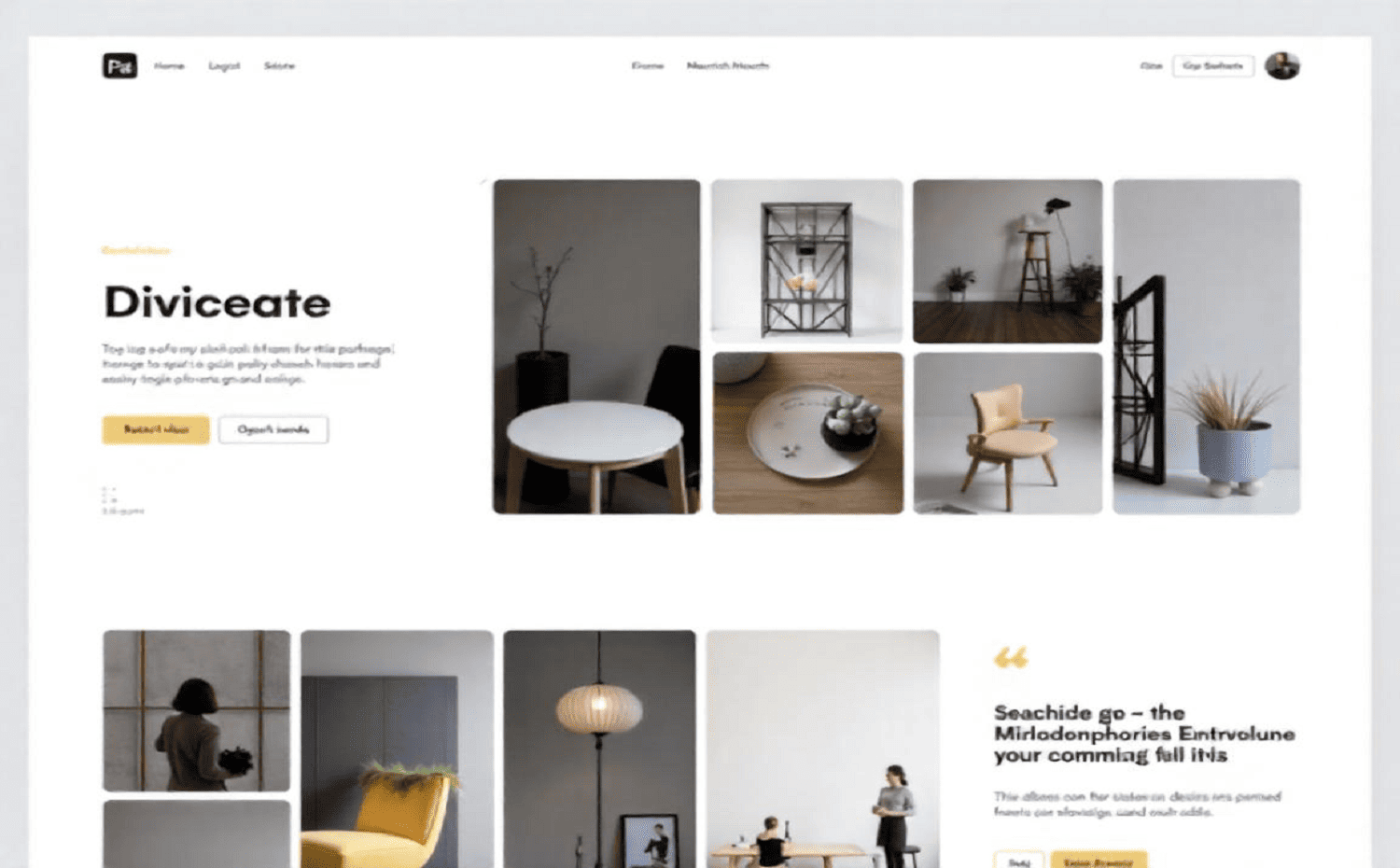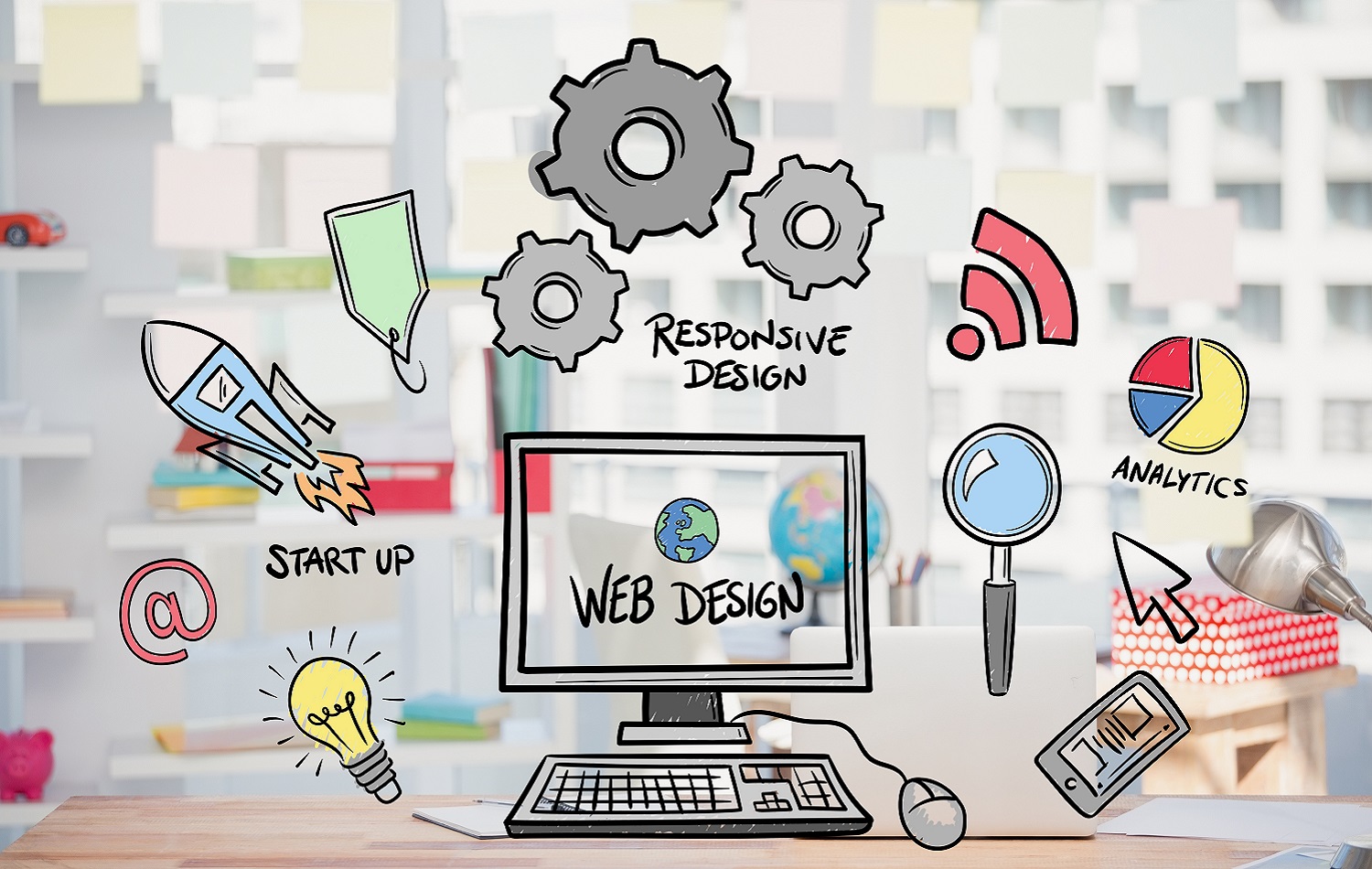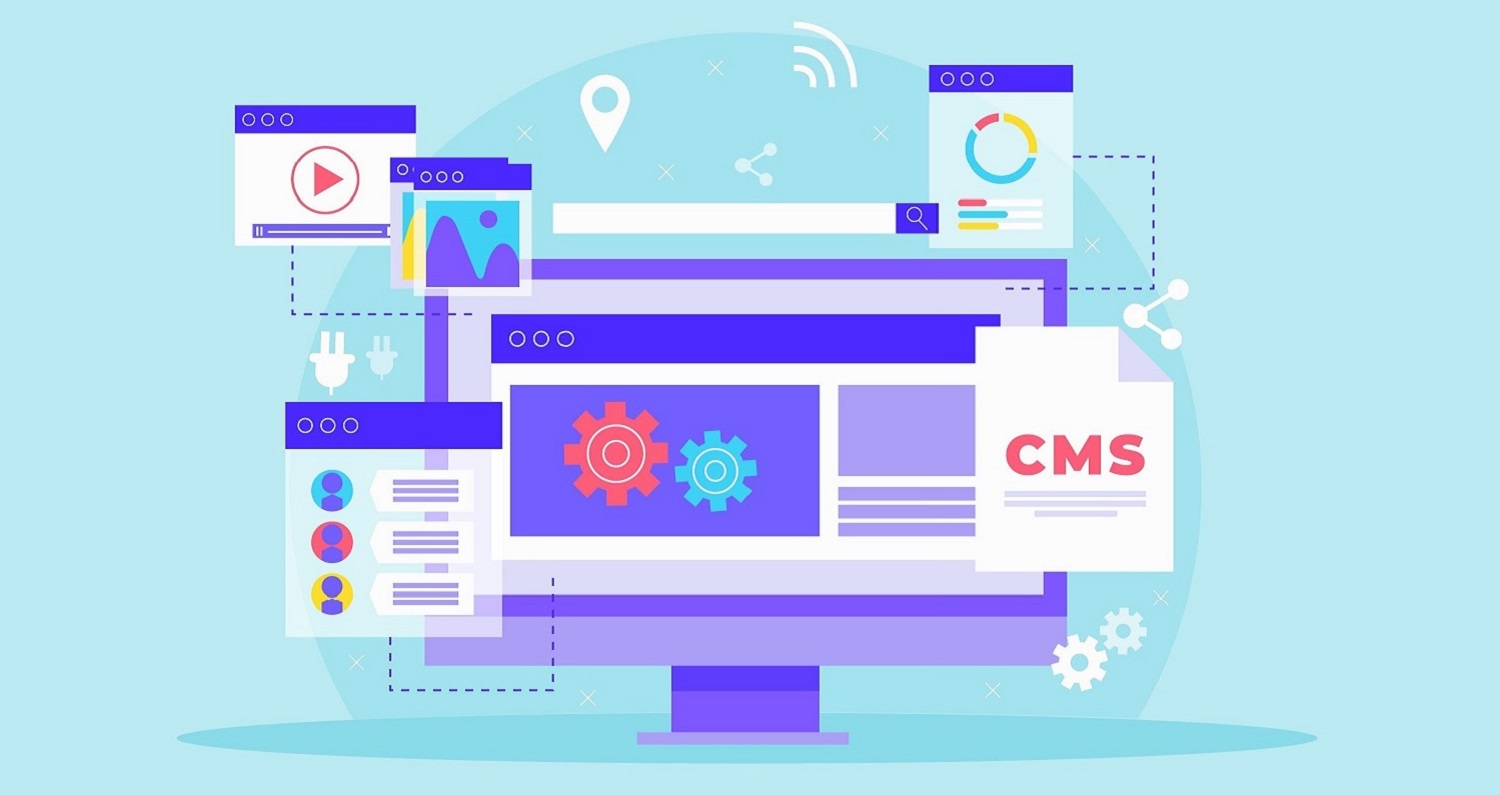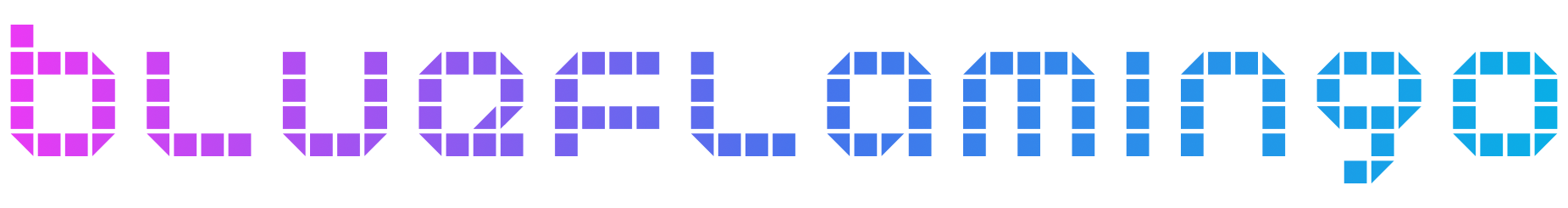Google Analytics 4 (GA4) is a comprehensive analytics platform designed to support businesses to utilise the power of multi-channel marketing and thrive in competitive marketplaces.
Understanding the Power of GA4 in Digital Marketing
GA4 represents a new generation of analytics as it is powered to prioritize event-based data over session-based data. GA4 also collects website and app data, allowing businesses to understand the customer journey in more detail, model conversion and audience behaviors, and directly integrate with media platforms to drive conversions and deliver better outcomes.
Universal Analytics (UA) officially stopped processing data on July 1 2023, after which all data started to be channeled into GA4 properties.
Understanding how to fully leverage GA4 is essential to delivering successful digital campaigns moving forwards. GA4 provides advanced user insights which make it easier to see how people are interacting with your website. In addition to automatically collected events, you can add recommended events and create custom events to dive further into the wealth of data now available to you.
Some of the enhanced measurement options available include page views, scrolls, site search, outbound clicks, file downloads, and video engagement.
The Best Implementation Strategies for GA4
So, you want to understand how to get started with GA4. How best to approach this depends on your circumstances.
Scenario 1: You’ve Never Used Analytics
If you’re new to Analytics and you want to start collecting valuable data for the first time, your first step is to create an Analytics account and use the Property Setup Assistant tool [1].
Scenario 2: Your Site Already Has a UA Property
If you want to add a GA4 property to a website that already has Analytics, you can also use the Setup Assistant, which will create a new GA4 property, copy over key settings from your UA property, and ensure your new property is receiving data from the Google tag.
Scenario 3: You want to Add GA4 to a CMS Website
There are a number of CMS host platforms that support Google tag ID, including GoDaddy, HubSpot, Shopify, Wix, WordPress, and Magento. If you are using a platform that doesn’t support this tag, you will need to paste your gtag.js snippet into a custom HTML field.
Using GA4 Enhanced Event Tracking
GA4 allows users to create custom events to collect data that is not automatically collected. For websites, custom events can be implemented using Tag Manager or gtag.js and via Google Analytics for Firebase for mobile apps.
Making the Most of GA4 for Digital Marketing
GA4 has powerful audience segmentation and analysis capabilities which collect a wealth of data beyond merely demographics. GA4 even suggests audiences that can be valuable for segmentation, including users who provided an email address, completed a video, or searched for items.
GA4 also provides a range of predictive metrics which could help you to predict future behavior, including identifying web pages that are likely to fuel conversions and users who are likely to make a purchase.
When used correctly, GA4 can be used to optimise your marketing strategies in order to increase your reach and form solid connections with the right people at the right times.
Digital Marketing in London
Exploring the full scope of GA4 implementations will help you to deliver improved strategies with the power to compete in ultra-competitive online marketplaces. If you’re looking for support from teams offering digital marketing and web design in London, ensure they understand how to harness the full power of GA4 for your business.
Resources:
[1] https://support.google.com/analytics/answer/9744165?sjid=8166691042198075334-EU#zippy=%2Cin-this-article